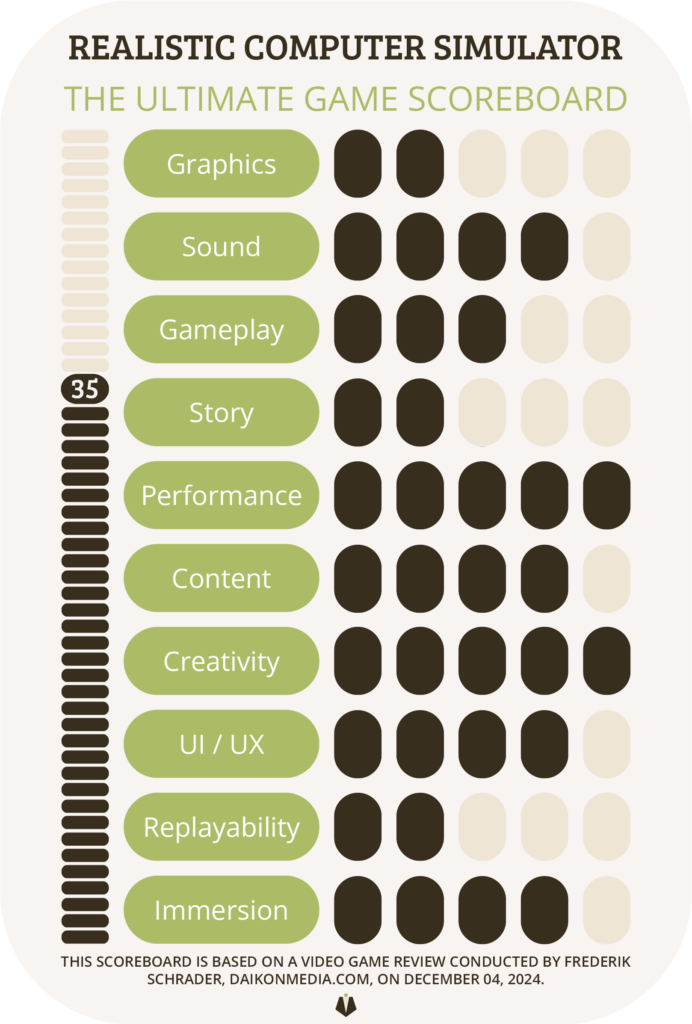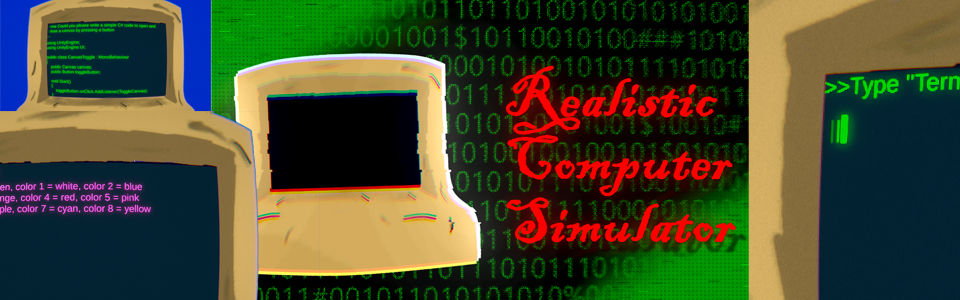Super Cave Boy Review
26. October 2024As someone who grew up tinkering with old PCs—my first being a gloriously clunky machine running DOS and Windows 3.11 back in 1993—Realistic Computer Simulator (RCS) by MugMiller is like stepping into a time machine. It’s not a game in the traditional sense, but rather a delightful sandbox that recreates the experience of using an IBM PC from the 1980s. Spoiler alert: it’s not going to win over every gamer out there, but if nichey means bad, then I don’t want to be right!
Unlike my last review for Super Cave Boy (which scored a dazzling 44/50 on my scoreboard), RCS isn’t here to wow you with points, thrills, or refined graphics. Instead, it delivers an incredibly faithful simulation of retro computing, complete with all the quirks, limitations, and… let’s call it charm of the era.
Stay tuned—I’ll dig into what makes this niche simulator a love letter to old-school geeks like me, while also pointing out a few things that could use some fine-tuning. Let’s boot this review up! 🖥️✨
A Retro Window to the Past
The graphics in Realistic Computer Simulator are a love letter to the retro computing era—minimalistic, charming, and wonderfully evocative of the old console command days. That said, there’s still room for the game to embrace its retro identity even more deeply.
The floating console interface, while functional, could have been embedded into the computer screen background for a more authentic feel. Pair that with a toned-down, beige-inspired color palette, and you’d have a setup that screams “1980s office desk chic.” Still, the game earns points for letting players customize the console’s colors via commands—nothing says “retro” quite like typing in your own settings!

A standout feature is the retro filter that overlays every image or video you load into your virtual machine. It’s a great touch that makes everything look delightfully dated, though it does come with a minor drawback: thinner lines tend to vanish beneath the filter’s heavy nostalgia weight. But let’s be honest—could old machines display those lines perfectly anyway? Probably not, so even the flaws feel true to the era!
Overall, the graphics nail the retro vibe, though with a few tweaks, they could turn this simulation into a full-on time travel experience. Still, for what it’s aiming to be, RCS delivers a hearty slice of vintage computing charm.
Sounds: A Symphony of Nostalgia
One of RCS’s standout features is its masterful recreation of the auditory experience of vintage PCs. The constant humming of the virtual machine in the background instantly transported me back to the good old days, evoking the warm memories of those clunky yet lovable machines.
Every keystroke triggers a delightful typewriter-esque clack, adding to the immersion. Sure, mechanical keyboards have made a comeback in the gaming world, but paired with RCS’s retro visuals, this sound becomes a time machine.
Another treat is the in-game “Undertale Music Player,” which flawlessly plays a selection of tunes, adding a dash of modern whimsy to the experience. On top of that, the simulator handles mp3s and videos with unexpectedly good sound quality. Purists might argue that it should have been downgraded to classic chiptune PC speaker sounds for full immersion, but honestly? I’ll take the crisp audio this time… however some chiptunes would also be awesome, I got to admit that.
All in all, RCS nails the retro vibes while sprinkling in just enough modern convenience to keep your ears happy.
Gameplay: Master of Commands
Getting started with RCS isn’t as straightforward as dusting off your old DOS knowledge and flexing your vintage command-line skills. Nope, this game has its own syntax, and it keeps you on your toes. But don’t worry—it’s not overly complicated. The in-game help menu does a solid job of explaining every command and feature, making the learning curve manageable.
That said, even with the help menu, it took me a while to get fully comfortable. Commands like play s <path> <volume> aren’t immediately intuitive, and I couldn’t help but think how much easier it would be if there were a quick example provided for each command. Just a little “show, don’t tell” could go a long way in smoothing the onboarding process.
Once you’ve got the hang of it, though, the gameplay becomes a rewarding throwback experience. It’s a little like learning to ride a bike all over again—challenging at first but immensely satisfying once you’re cruising through directories and executing commands like a pro.
Story: Make Your Own or Let RCS Tell One
Realistic Computer Simulator doesn’t come with a pre-written story, and honestly, that’s okay and part of its DNA. It’s a sandbox simulator—your experience depends on how you choose to use it. Like any emulator, the “story” is wrapped around the simulator itself and unfolds through your interaction with this retro machine. However, a touch of narrative could elevate the game even further.
Imagine this: a trapped modern PC user stuck in the 1980s IBM world, forced to navigate their way out using RCS commands. Add a ticking clock, rising tension, and a dash of creativity, and voilà—a story mode that could turn RCS into a retro adventure!
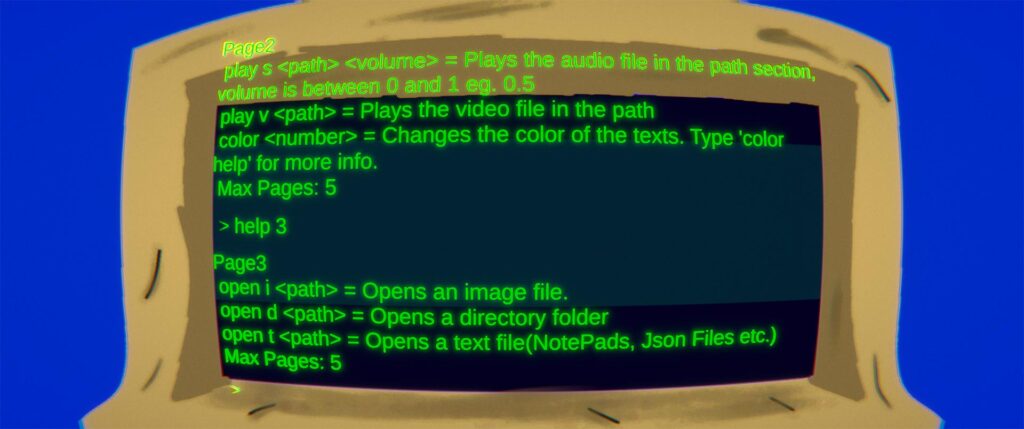
Even without a story mode, a simple in-game “retropedia” menu could work wonders. It could provide background on the 80s PC era, insights into the developer’s inspiration, and the challenges of recreating this slice of tech history. These additions would deepen the player’s appreciation for the game and its nostalgic setting.
Until then, RCS remains a blank canvas—what you make of it is entirely up to you.
Performance: Fast, Smooth, and Flawlessly Retro
One of the most impressive things about Realistic Computer Simulator is how quick it runs. It manages to bring back the old-school feel without bogging you down with the painfully slow speeds of the past. No more waiting forever for things to load—this retro machine is surprisingly responsive, and it strikes the perfect balance between nostalgia and modern efficiency.
I could open images, watch videos, and browse text files with zero problems. Everything worked as it should, with no bugs, glitches, or frustrating hiccups. If you know the commands and the compatible files, you’re in for a smooth, hassle-free experience. It’s a rare thing to find a game that runs this well while still feeling like a true throwback to the 80s!
Content: A Retro Experience with Some Modern Twists
Realistic Computer Simulator does a great job of simulating the experience of using an 80s-era PC—complete with text files, directories, and endless console typing.
That said, while it captures the essence of an old-school computer, it throws in some modern perks for good measure. You can watch movies, listen to music, and explore multimedia options that would have been impossible back in the 80s. These features might seem out of place on a vintage machine, but they add a fun layer to the game. It even features a Gemini-powered AI you can chat with! It’s a fun, unexpected addition that lets you interact with your retro machine in a way that the original PCs could never have dreamed of.
However, there’s still room for more. The game doesn’t include mini-games or other types of software that would have been common on a more fully loaded computer of the time. While it’s great for exploring the limitations and possibilities of an old PC, a few more classic programs or games would have rounded out the experience.
Creativity: A Unique Gem from a Talented Young Developer
It’s safe to say that Realistic Computer Simulator is a game unlike anything I’ve ever played before. There’s truly nothing like it out there, and that’s part of what makes it so special.
What makes it even more impressive is the developer, MugMiller. From what I gather, he’s not even 16 years old yet! That fact alone is mind-blowing when you consider how well he’s captured the essence of a decade he never even experienced. To create such a detailed and immersive retro PC simulator at such a young age is a testament to his creativity, skill, and passion. I can’t help but tip my hat to him for pulling off this fantastic idea—he’s truly one to watch in the world of indie game development. Chapeau!
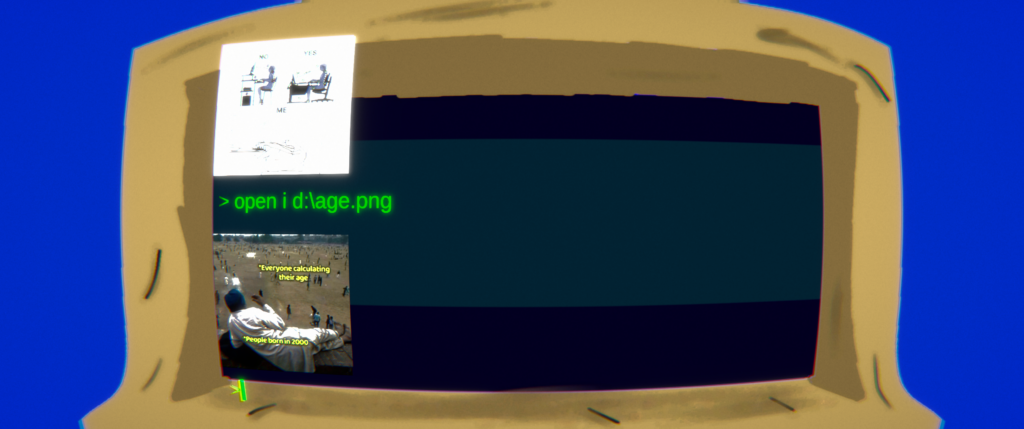
UI / UX: Pure Minimalism Done Right
When it comes to UI and UX in Realistic Computer Simulator, it’s as simple and clean as it gets—and that’s exactly how it should be. You’re working with just the console and typing commands. No mouse, no user interface menus, no buttons to distract you—just pure, unadulterated minimalism. It perfectly captures the feel of those old-school PCs, and I couldn’t ask for a more fitting design.
Sure, we’ve mentioned a few small hiccups with learning the commands, despite the helpful menu, but honestly, this doesn’t take away from the overall experience. For this type of simulation game, it’s exactly what’s needed, and the minimal approach works brilliantly.
Replayability: A Fun, But Finite Experience
Realistic Computer Simulator offers a fun and exciting experience where you can spend hours testing how the system handles various files, videos, and texts—each new exploration feels like a little adventure in itself. The thrill of discovering how it processes different content is definitely engaging, and it showcases the developer’s skill and creativity.
However, after you’ve explored all the file types and content you’re interested in, the game’s replayability starts to plateau. It’s a fantastic retro experience, but not one you’re likely to come back to for weeks or months. It’s more of a fun, brief journey into the past than an ongoing adventure. Still, it’s worth experiencing at least once for the nostalgic thrill and the creative showcase!
Immersion: A Time-Traveling Experience
The immersion in Realistic Computer Simulator is spot on, and that’s really what it’s all about. From the nostalgic typewriter keyboard sounds to the gentle humming of the old-school PC, every detail draws you right back into the world of DOS and the early days of computing. The retro console graphics and font, along with the gameplay that has you typing out commands, work together beautifully to recreate that era.
With just a few tweaks—like a story mode, a more fitting background image, and some minor enhancements—it could take the immersion even further and make you feel like you’re really time-traveling. But even without those tweaks, the game does an excellent job of capturing the essence of the past.
A Retro Journey Worth Taking
Realistic Computer Simulator is a unique and heartfelt ode to the golden age of computing, brought to life by the incredible talent of its young developer, MugMiller. Scoring 35 out of 50 points, the game shines in performance and creativity, delivering a retro experience that’s both entertaining and impressive in its attention to detail.
While it’s not a title you’ll be playing for weeks on end, it’s a wonderfully niche game that caters perfectly to those of us who long for the nostalgia of command-line adventures. With some additional polish and a few creative expansions (hello, story mode!), it could climb even higher in the rankings.
If you’re up for a trip back in time—complete with the satisfying click of virtual keys and the hum of a vintage PC—then RCS is absolutely worth exploring. Who knows? You might just find yourself spending hours typing commands, marveling at how far we’ve come, and appreciating the charm of where it all started.
Check out the official homepage of the developer and click here to download the game.